If you navigate within a form and use the tab key, you will realize that the current value in the control is preselected. You can then directly type in the value you want to enter because the old value is automatically overwritten.
In some cases, I navigate with the mouse to „my“ control, tab out of it to the next control and tab back (hold shift), just so that I don’t have to select the text with my mouse.
There are variations of this:
- If I’m in a grid, I navigate to the next line with the cursor down key. The value is selected and ready to be overwritten. (Yes, cursor up goes to previous line)
- If the value I want to overwrite isn’t shown in the grid, I
- go to the details tab page
- go into the control
- hit Ctrl-PgDown to go to the next line (yes, Ctrl-PgUp goes to the previous line). AX2009 and before: Use PgDown and PgUp without Ctrl.
- again the value is selected and ready to be overwritten
Combine this with the date control tiniest tip.
Example: I have to modify the delivery date on 20 sales lines to the 25th (I’m helping Santa).
- Navigate to the delivery date control in the corresponding details tab page
- Enter 25 (left hand)
- Hit Ctrl PgDown (right hand)
- Enter 25 (left Hand)
- …
Compare this to
- select first line
- navigate to the delivery date control
- open date selector
- find date and select
- go back to grid
- select next record
- navigate to the delivery date control
- …