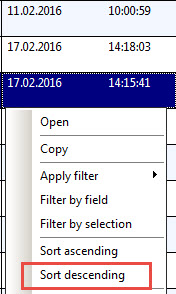Do you hate it, too?
You’re working in a grid with many columns, you scroll to the right to find the column you want to filter. You enter the filter, hit return and the grid jumps back to the first column?
Here is why: The focus is still on the first column. After applying the filter, this column is therefore brought back into your view.
This also leads to the solution: Before filtering, click into the field of interest (maybe the column you want to filter). Now, the grid won’t jump any more to a position you don’t care about.