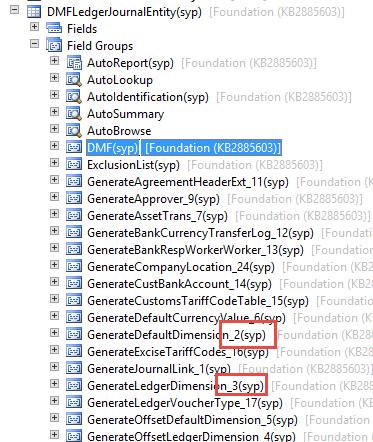The Import / Export Framework of Dynamics AX 2012 is an extremely powerful tool. But sometimes you still need to look very closely to figure out why something goes wrong … and how to fix it.
Recently, two colleagues of mine both told me that you cannot import financial dimensions into a ledger journal for bank accounts, customer accounts etc. (basically all account types but ledger). Since I had tried out just that, I started investigating – and the solution is very straightforward.
In these cases, the so called target entity „open balances“ was set to
- first use method GenerateDefaultDimension (sequence set to 2) and only then use method GenerateLedgerDimension (sequence set to 3)
- AND to use „modifiedField“ triggers on the GenerateLedgerDimension lines.
Change one or both of these settings and the dimensions are imported without problems.
Of course, from a functional perspective one probably wants to leave setting #2 as it is and modify setting #1. When typing into a ledger journal, you’d also always start with the account and enter the dimensions afterwards.
Hope this helps somebody out there in the AX community!
PS: If anybody wants to know why the setup was so similar in two installations that have nothing to do with each other, with colleagues that don’t know of each other … it’s a standard AX feature that results from the way the field groups corresponding to these methods are named: