An AX consultant told me that their developer colleagues say that it’s not possible in an AX2012 SSRS printout to
- create a page total in the page footer
- and carry over that total to the top of the subsequent page.
I thought I’d accept the challenge and give it a try … This post will Show one possible solution, using the collection letter as an example. Maybe it can help somebody else, too.
Let’s get started:
- Create a text box totaling up the value you’re interested in (I call it RunningTotalATH, that will be important in step 3):
=RunningValue(Fields!CustCollectionTrans_RemainAmount.Value, Sum, Nothing)
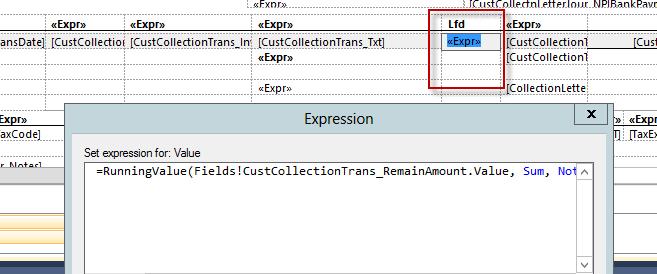
- Create new “Business Logic”:
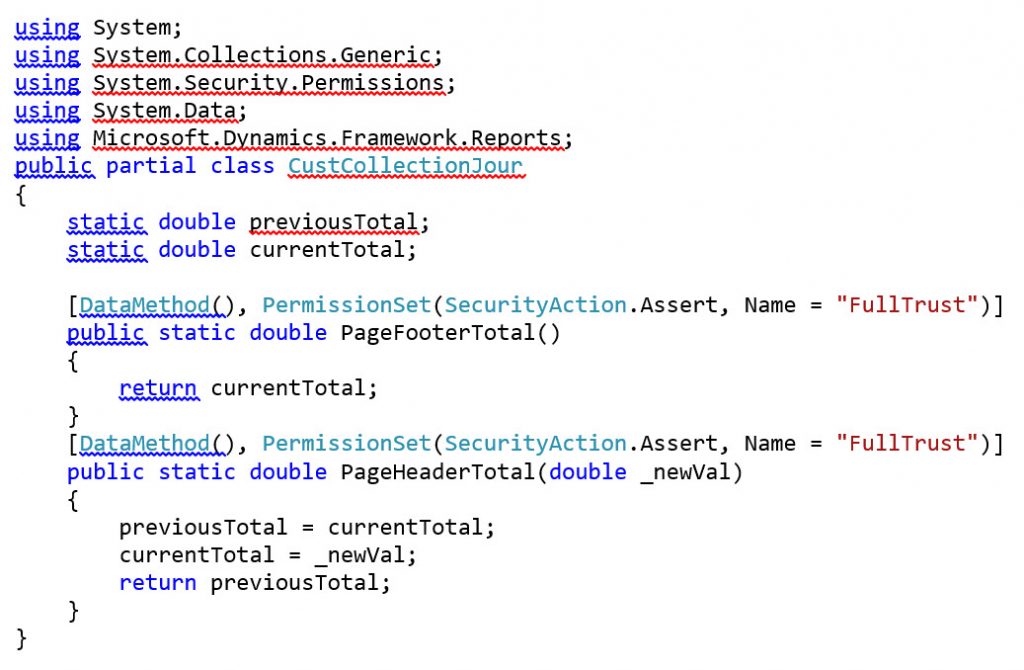
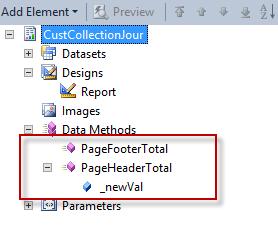
- Use the business Logic in the page header, here use the name of the text box created in step 1:
=PageHeaderTotal(ReportItems!RunningTotalATH.value)
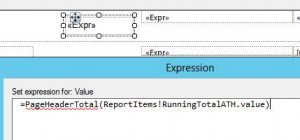
- Use the business Logic in the page footer:
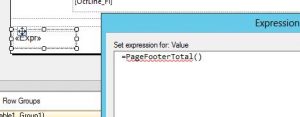
- Be happy:
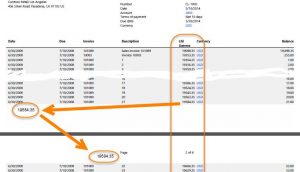
Notes
- No warranties for this solution
- Set the text box from step 1 to invisible once you don’t need it for debugging
- This solution will have to be enhanced when having collection letters for multiple currencies
- Didn’t do any layouting, just wanted to illustrate the principle
- There probably are different and better solutions – feel free to share!